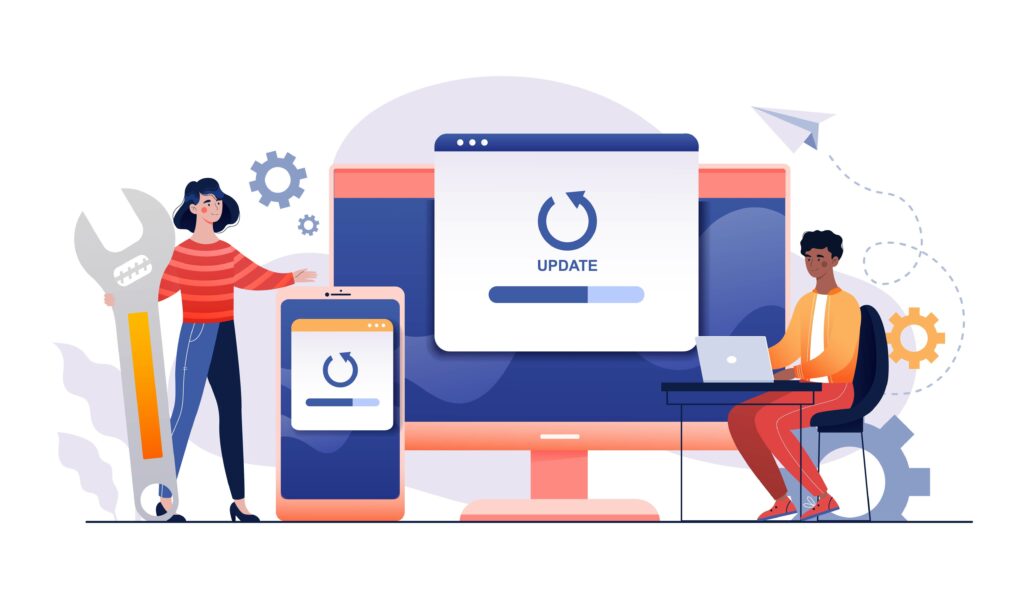EMMA Union Management Blog
Ideas and Insights
New product announcements, ideas and best practices from some of the country's most successful labor unions

EMMA Product Update – April 2024
During March, the EMMA team made four new production releases to EMMA. These releases contained 5 new features and feature…

EMMA Product Update – March 2024
During February, the EMMA team made six new production releases to EMMA. These releases contained 10 feature enhancements and fixes…

EMMA Product Update – February 2024
During January, the EMMA team released 10 new features, enhancements, and fixes. Here are the highlights: Quick Search EMMA Grievance…

EMMA Product Update – January 2024
During December, the EMMA team released 26 new features, enhancements, and fixes. Here are the highlights: EMMA Membership Accounting EMMA…

EMMA Product Update – December 2023
Over the last two months, the EMMA team has released 27 new features, feature enhancements, and fixes. Here are the…

Going Paperless with Electronic Membership Applications
Want to streamline operations in your local while saving thousands of dollars in administrative expense? Consider eliminating your paper membership…

Frontera Launches Industry-Leading EMMA Membership Accounting Platform
Every union local must be financially sound and financially stable. It must bill and collect membership dues in a timely…

Streamlining Grievance Communication with the EMMA Grievance Email System
One of the most important responsibilities a union has to its members is to enforce their collective bargaining agreement through…